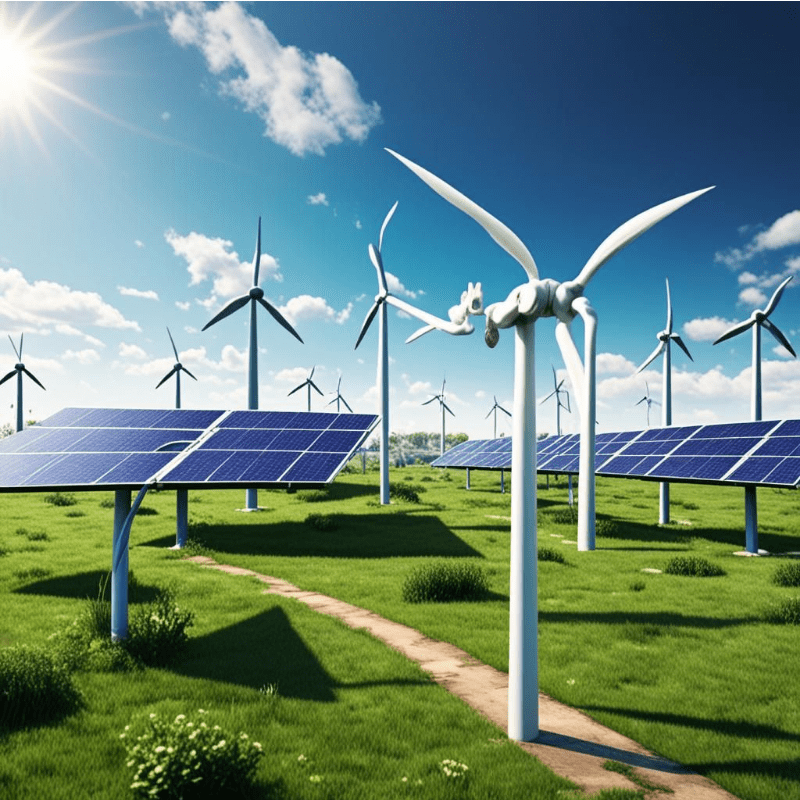AI virtual assistant for Microsoft Office
Microsoft has taken another leap forward in the world of artificial intelligence with the launch of its AI Co-Pilot for Office Suite. This powerful tool is designed to assist users in streamlining tasks across Word, Excel, PowerPoint, and other Office applications. By integrating AI directly into the Office environment, Microsoft aims to revolutionize productivity for millions of users worldwide. In this article, we’ll explore the capabilities of the new AI Co-Pilot, how it’s changing the way people work, and its potential impact on businesses.
1. What is Microsoft’s AI Co-Pilot
The AI Co-Pilot is a virtual assistant powered by advanced machine learning algorithms that Microsoft has embedded into its Office Suite. It acts as a smart helper, assisting users in drafting documents, generating reports, automating repetitive tasks, and even summarizing complex data sets. The AI can be accessed via a simple user interface and provides real-time suggestions and solutions to common challenges faced by Office users.How AI Co-Pilot Works in Office Applications
This feature enhances productivity by leveraging contextual data to anticipate user needs. For instance, in Word, AI Co-Pilot can assist with writing by suggesting sentence structures, improving grammar, and even offering creative alternatives. In Excel, it can help analyze data trends and generate visual reports in seconds.“How AI is Transforming the Future of Work” to offer readers a broader look at how AI is influencing workplace technology.
2. AI-Powered Automation in Excel: A Game-Changer for Data Analysis
One of the most exciting features of Microsoft’s AI Co-Pilot is its ability to automate data analysis in Excel. Users no longer have to spend hours manually sorting through rows of data. The AI Co-Pilot can instantly identify trends, generate charts, and even create predictive models based on historical data. Streamlining Data Analysis with AI in Excel
For businesses that rely on data-driven decisions, this feature is a game-changer. AI Co-Pilot can highlight key insights and automate the creation of pivot tables, allowing employees to focus on more strategic tasks.“Top Tips for Using Excel for Business Data Analysis” to give readers more insights into how they can use Excel efficiently with AI tools.
3. AI in PowerPoint: Crafting Professional Presentations with Ease
With PowerPoint, AI Co-Pilot takes presentation design to a new level. It automatically suggests design layouts, chooses the most appropriate visuals, and even provides suggestions on how to structure your slides for maximum impact. Additionally, it can transform a written document into a fully-designed presentation in minutes. How AI Enhances Presentation Creation in PowerPoint
For professionals who need to create compelling presentations on short notice, this AI-driven assistance can save time and ensure that the final product is polished and professional. The tool’s design suggestions are based on best practices, ensuring that users create visually engaging content. “The Ultimate Guide to Creating Effective Presentations” to give readers further tips on presentation design.
4. Natural Language Processing (NLP) in Microsoft Word: Improving Writing and Editing
The AI Co-Pilot in Microsoft Word uses Natural Language Processing (NLP) to enhance users’ writing skills. It offers real-time editing suggestions, improves sentence flow, corrects grammatical errors, and can even rewrite paragraphs for better clarity. This tool is especially beneficial for business professionals, students, and content creators who frequently work with written documents. Using AI to Enhance Writing in Microsoft Word
One unique feature is its ability to understand the tone and style of a document. For instance, if you’re drafting a formal business report, the AI Co-Pilot can suggest more professional wording. If you’re writing a casual email, it may offer friendlier phrasing. “How AI is Shaping the Future of Content Creation” for more in-depth information on AI in writing tools.
5. Real-Time Collaboration and Project Management with AI Integration
Microsoft’s AI Co-Pilot doesn’t just assist individual users; it enhances team collaboration as well. In Microsoft Teams, for example, the AI helps summarize meetings, capture action items, and even suggest next steps for project management. This capability ensures that nothing gets lost in translation during a busy workday. Boosting Collaboration with AI in Microsoft Teams
For project managers, AI Co-Pilot can track tasks, set deadlines, and provide reminders, ensuring projects stay on schedule. Its ability to generate meeting summaries means that team members can quickly catch up on what was discussed without needing to sift through long meeting recordings or note. “The Future of Collaboration: How AI is Changing Team Dynamics” to expand on the role AI plays in collaborative work environments.
Microsoft’s AI Co-Pilot Is Set to Transform Workplace Productivity
Microsoft’s AI Co-Pilot for Office Suite is more than just a virtual assistant—it’s a transformative tool that is set to redefine how work gets done. From automating data analysis in Excel to improving writing in Word and streamlining collaboration in Teams, this AI-powered tool is designed to boost efficiency and productivity across the board. As more businesses adopt this technology, the future of work will continue to evolve, driven by the power of artificial intelligence.